In 2025, learning how to create a restaurant website is no longer optional—it’s essential. Whether you run a fine dining establishment, a café, or a fast food outlet, your online presence plays a crucial role in attracting and converting customers.
This guide will walk you through how to create a restaurant website from scratch using the latest tools and platforms in 2025. From choosing the right platform to launching your site with powerful features like online menus, reservations, and mobile-friendly design—we’ve got you covered.
1. Why Your Restaurant Needs a Website in 2025
Consumers rely heavily on the internet to find where to eat. Your website is often the first impression people have of your business.
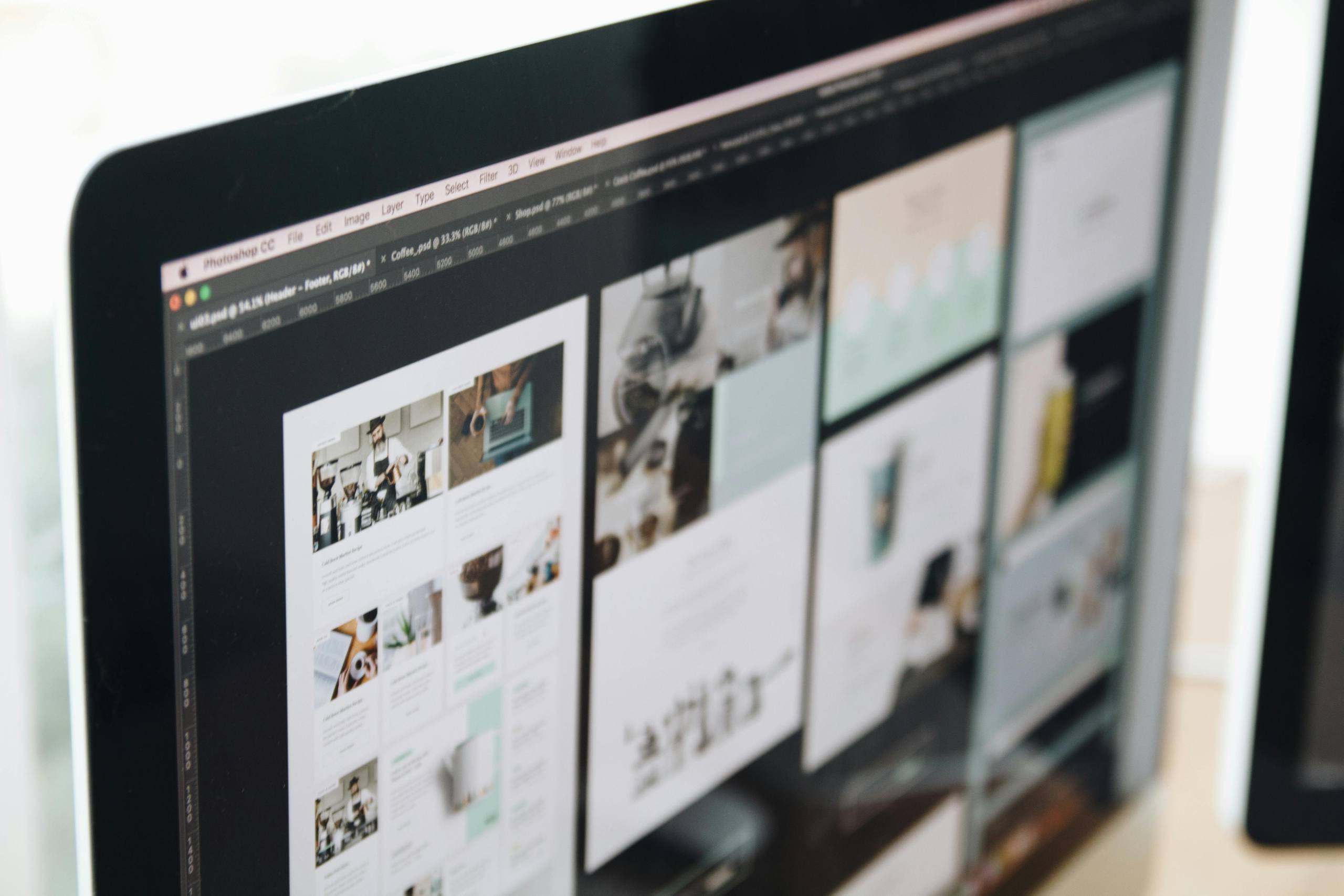
Key benefits:
-
Show off your menu, photos, and branding
-
Offer online reservations or ordering
-
Build trust with customer reviews and social proof
-
Improve visibility through local SEO and Google Maps
-
Increase conversions with special offers and loyalty programs
📊 Did you know? 77% of diners check a restaurant’s website before making a decision.
2. Step-by-Step to Build a Restaurant Website from Scratch

✅ Step 1: Choose a Domain Name & Hosting
Your domain should be short, memorable, and include your restaurant’s name (e.g., myrestaurant.com).
Recommended hosting:
-
Hostinger
-
Cloudways (if using WordPress)
✅ Step 2: Pick a Restaurant Website Platform
Top options:
-
WordPress with a Restaurant Theme (flexible & powerful)
-
Wix or Squarespace (great for beginners)
-
Shopify or GloriaFood (if you need online ordering)
-
Custom-built by agencies like A369 Software
🛠️ Keyword usage: restaurant website builder, restaurant website platform, restaurant website creator
✅ Step 3: Choose a Professional Restaurant Website Template
Pick a responsive, fast-loading, and visually appealing template that reflects your restaurant’s style.
Look for:
-
Mobile-friendly layout
-
Built-in reservation or order sections
-
Customizable colors and fonts
🎨 Keywords used: restaurant website template, modern restaurant website design, restaurant website layout ideas
✅ Step 4: Add Key Features & Functionality
Here are must-have features for any modern restaurant website:
| Feature | Description |
|---|---|
| 🧾 Online Menu | Display your menu with photos, prices, and categories |
| 🪑 Reservation System | Allow customers to book tables online |
| 🛒 Online Ordering | Enable food delivery or takeout through your site |
| 🖼️ Photo Gallery | Show off your food and ambiance |
| 📆 Event Calendar | List upcoming events or live music |
| 💬 Customer Reviews | Build trust with testimonials |
| 📱 Social Media Integration | Add Instagram feed or share buttons |
| 📍 Google Maps & Contact Form | Help customers find and contact you |
🧩 Keywords used: restaurant website with table booking, delivery options, customer reviews, contact form, etc.
✅ Step 5: Customize Design for User Experience
A great restaurant website design is not just pretty—it’s strategic. Focus on:
-
Fast load speed
-
Clear navigation
-
Easy-to-read typography
-
Consistent branding (logo, colors, voice)
Don’t forget to optimize for mobile devices!
📲 Keywords used: responsive restaurant website, mobile-friendly restaurant website, restaurant website UX
3. Branding and Visual Identity
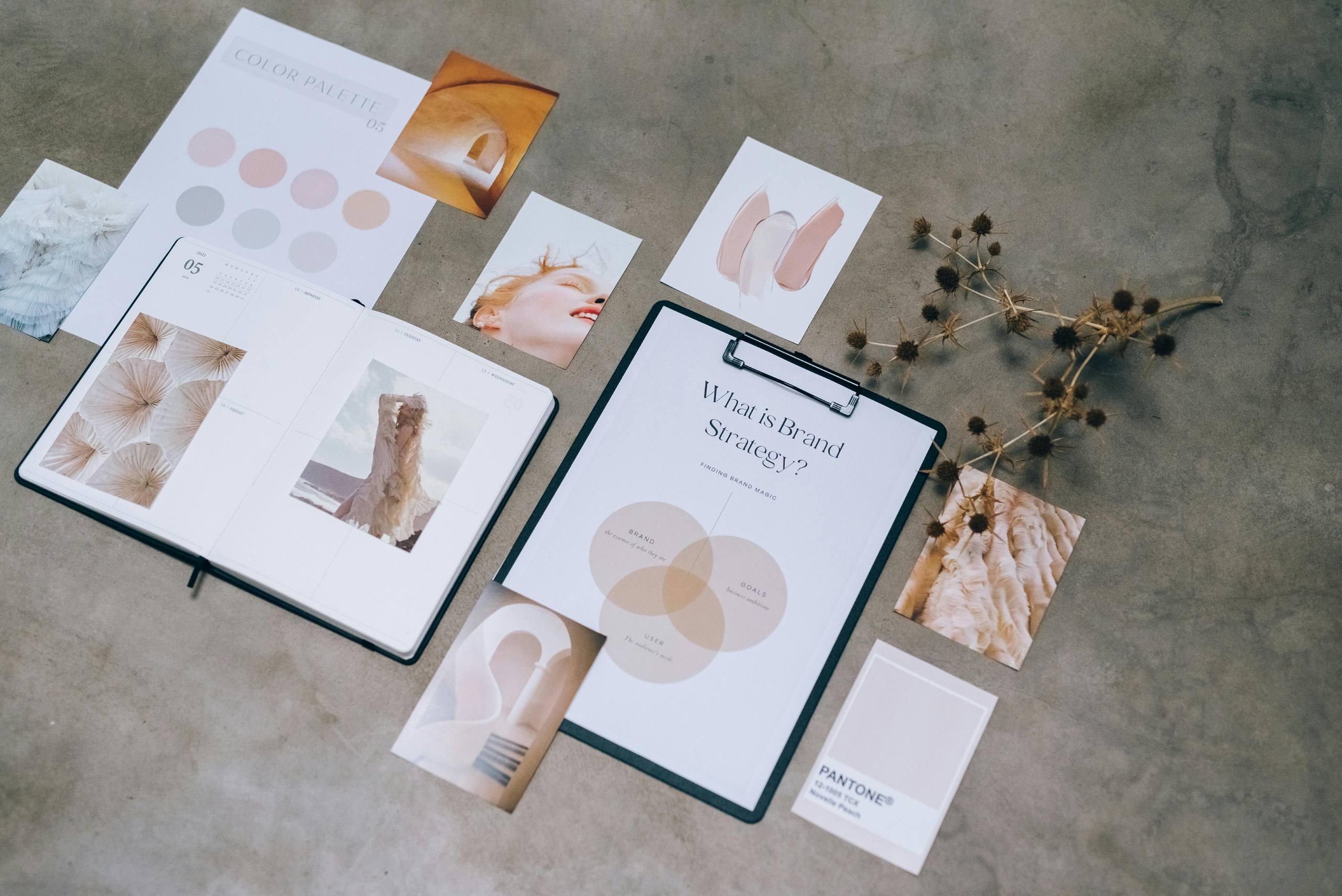
What to include:
-
High-quality logo
-
Signature color palette
-
Consistent fonts
-
Professional food photography
-
Compelling brand story or “About Us” section
Branding helps customers remember your restaurant and associate it with a feeling or experience.
4. Local SEO: Get Found by Nearby Diners
When someone searches “restaurant near me” or “best Mexican restaurant in [city]”, your site should show up. That’s the power of local SEO.
Local SEO checklist:
-
Use keywords like:
restaurant website for [city name] -
Add a Google Maps embed
-
Set up Google My Business
-
Include NAP (Name, Address, Phone) on every page
-
Collect online reviews on Google
🔎 Keywords used: restaurant website with local SEO, map integration, Google My Business
5. Marketing & Promotions on Your Website
Your website is a 24/7 marketing machine.
Marketing strategies:
-
Add a newsletter signup form to collect emails
-
Run seasonal offers and discounts
-
Promote gift cards or loyalty programs
-
Start a blog with food stories, recipes, or events
-
Share testimonials from happy customers
📈 Keywords used: restaurant website marketing, SEO, content ideas, customer testimonials
6. Optional Advanced Features
If you want to go further, consider:
-
Integrating with POS systems
-
Adding multilingual support
-
Accepting online payments
-
Linking to delivery platforms (UberEats, DoorDash, etc.)
7. Best Website Builders for Restaurants in 2025

Here’s a quick comparison:
| Platform | Best For | Key Features |
|---|---|---|
| WordPress | Full customization | SEO, plugins, themes |
| Wix | Easy drag & drop | Templates, apps |
| Squarespace | Design-focused restaurants | Beautiful layouts |
| Shopify | Restaurants with e-commerce needs | Menus, payment |
| GloriaFood | Delivery-focused restaurants | Ordering, reservations |
8. Launch & Promote Your Website
Before going live:
-
Test on desktop & mobile
-
Optimize SEO meta tags
-
Submit sitemap to Google Search Console
-
Announce launch on social media
-
Link your website in all business listings
Conclusion: It’s Time to Build Your Restaurant Website
Creating a restaurant website from scratch in 2025 is easier than ever—but also more important than ever. Whether you use a website builder or partner with a professional team like A369 Software, your online presence is a core part of your success.
Ready to get started?
💬 Contact A369 Software to build your custom restaurant website today!
SEO Keywords Covered in This Post:
create restaurant website, build restaurant website, restaurant website builder, restaurant website template, custom restaurant website, responsive restaurant website, restaurant website with online ordering, and more.

